


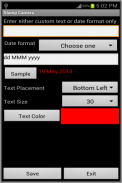


Stamp Camera Ad

คำอธิบายของStamp Camera Ad
This app does not aim to be a full-featured camera app. What it does is do a simple task. Before we take a picture, we want to see a date,timestamp on the preview screen. Then upon tap icon to take picture, the saved pictures have those date,timestamp in the jpg files.
To use, tap Setup. Configure the date,time format and select the placement, size, color, tap Exit. Then tap Take Picture. You should see the date,timestamp on preview screen and also on the jpg files.
- Setup,Set custom text to set some user defined text on the picture
- Setup,Set GPS to get GPS readings on the picture
- Setup,Set take picture icon to set the position of the take picture icon e.g left-hander prefer the icon on left
- Setup,Set zoom control to set the position of the zoom control e.g left-hander prefer the control on left
- Setup,Set shape to set different geometric shapes on the final jpg files
- Setup,Set setting to set different camera settings
- Setup,Set timer to allow setting a timer before the picture is taken
- Setup,Set image effect to allow setting different image effects on the jpg files. Preview mode is in here.
- Setup,Set sticker to allow setting of different sticker icons on the jpg files. Fun for kids.
- Setup,Set image frame to allow setting of different photo frame on the jpg files.
- Batch Upload of your taken pictures to Dropbox,Facebook,Ftp
Frequently Asked Questions
- By default the app will save taken pictures in a folder named /sdcard/Pictures or /mnt/sdcard/Pictures in your sdcard. Basically a name called Pictures folder. Tap Setup-> Set Settings -> Pictures saved folder to set your own folder
- Batch Upload is to upload all your pictures to your own Dropbox,Facebook or ftp account. Remember to tap Authenticate first before upload
The application support English, Simplified Chinese, Traditional Chinese display.
</div> <div jsname="WJz9Hc" style="display:none">app นี้ไม่ได้มีจุดมุ่งหมายที่จะเป็น app กล้องเต็มรูปแบบ สิ่งที่ไม่สามารถทำเป็นงานที่ง่าย ก่อนที่เราจะถ่ายภาพที่เราต้องการที่จะเห็นวันที่ประทับบนหน้าจอแสดงตัวอย่าง จากนั้นเมื่อแตะที่ไอคอนเพื่อถ่ายภาพภาพที่บันทึกไว้มีวันเหล่านั้นประทับในไฟล์ jpg
ที่จะใช้ติดตั้งประปา กำหนดค่าวันที่รูปแบบเวลาและเลือกตำแหน่ง, ขนาด, สีแตะออกจาก แล้วแตะถ่ายภาพ คุณควรจะดูวันที่ประทับบนหน้าจอแสดงตัวอย่างและในไฟล์ jpg
- การติดตั้งชุดข้อความที่กำหนดเองการตั้งผู้ใช้บางข้อความที่กำหนดไว้ในภาพ
- การติดตั้งชุดจีพีเอสที่จะได้รับการอ่าน GPS บนภาพ
- การติดตั้งชุดภาพไอคอนใช้การตั้งตำแหน่งเช่นใช้ไอคอนรูปคนนัดมือซ้ายชอบไอคอนด้านซ้าย
- การติดตั้งชุดควบคุมการซูมการตั้งตำแหน่งของการควบคุมการซูมเช่นคนนัดมือซ้ายชอบการควบคุมด้านซ้าย
- การติดตั้งรูปร่างชุดที่จะตั้งรูปทรงเรขาคณิตที่แตกต่างกันในไฟล์ jpg สุดท้าย
- การติดตั้งชุดการตั้งค่าในการตั้งค่าการตั้งค่ากล้องที่แตกต่างกัน
- การติดตั้ง, ตั้งเวลาตั้งเพื่อให้การตั้งเวลาก่อนที่จะถ่ายภาพ
- การติดตั้งผลภาพชุดที่จะช่วยให้การตั้งค่าผลภาพที่แตกต่างกันในไฟล์ jpg โหมดการแสดงตัวอย่างอยู่ในที่นี่
- การติดตั้งชุดสติกเกอร์ที่จะช่วยให้การตั้งค่าของไอคอนสติกเกอร์ที่แตกต่างกันในไฟล์ jpg สนุกสำหรับเด็ก
- การติดตั้งกรอบภาพชุดที่จะช่วยให้การตั้งค่าของกรอบรูปที่แตกต่างกันในไฟล์ jpg
- อัปโหลดชุดของภาพที่ถ่ายของคุณเพื่อ Dropbox, Facebook, FTP
คำถามที่พบบ่อย
- โดยค่าเริ่มต้น app ที่จะบันทึกถ่ายภาพในโฟลเดอร์ชื่อ sdcard / / รูปภาพหรือ mnt / sdcard / / รูปภาพใน sdcard ของคุณ โดยทั่วไปเรียกว่าชื่อโฟลเดอร์รูปภาพ แตะ Setup-> การตั้งค่าการตั้งค่า -> ภาพที่บันทึกไว้ในโฟลเดอร์ที่จะตั้งค่าโฟลเดอร์ของคุณเอง
- อัปโหลดชุดคือการอัปโหลดภาพของคุณกับของคุณเอง Dropbox, Facebook หรือบัญชี FTP ที่ จำไว้ว่าให้แตะรับรองความถูกต้องก่อนที่จะอัปโหลด
สนับสนุนการประยุกต์ใช้ภาษาอังกฤษ, จีน, การแสดงผลภาษาจีนแบบดั้งเดิม</div> <div class="show-more-end">



























